

The Stroop Effect in UX - Why Your Designs Are Confusing Everyone
Discover how poor font choices can undermine your design and make your content a chore to read.
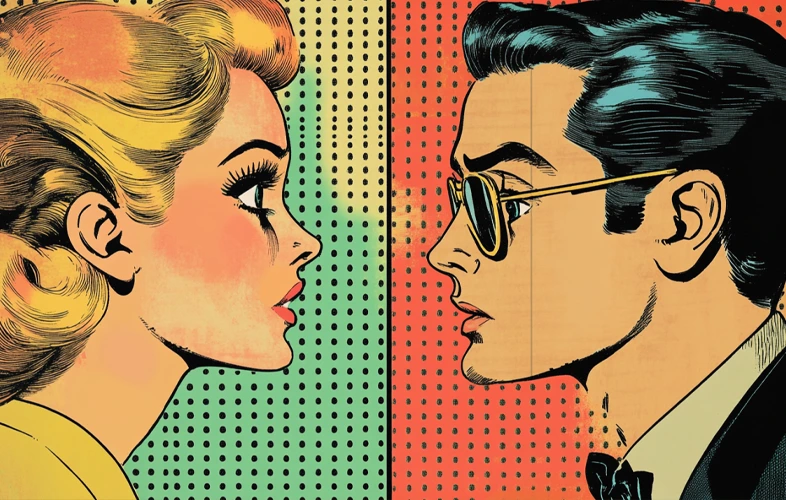
The Stroop Effect in UX: Why Your Designs Are Confusing Everyone
Congratulations! You’ve successfully designed an interface that confuses your users into oblivion, and it’s all thanks to the magic of the Stroop Effect. Never heard of it? Well, buckle up, because this cognitive phenomenon is here to explain why people are smashing their keyboards while using your product.
The Stroop Effect is what happens when you make someone’s brain do mental gymnastics. Imagine seeing the word “red” written in blue ink—your brain just had a minor meltdown, right? Well, guess what? That’s exactly what your users are experiencing when they try to navigate your design disasters. But don’t worry, you’re not alone. A lot of UX designers are out here turning interfaces into confusing puzzles, and they don’t even know it.
Why Should You Care About the Stroop Effect?
You should care because your job is to make life easier for users, not harder. But judging by your designs, you’re doing the opposite. The Stroop Effect happens when there’s a conflict between what people see and what they expect. This cognitive conflict makes your users work way harder than they should, and let’s face it, they’re not thrilled about it.
5 Hilarious Examples of the Stroop Effect
Here’s a list of design choices that are sure to make you pause, second-guess yourself, and wonder if you’re in an alternate universe where logic took a vacation.
- Amazon’s “Delete” vs. “Save for Later” Buttons Because who doesn’t love a gamble? Nothing says “relaxing shopping experience” like playing Russian roulette with your cart. Will you save that item for later or delete it forever? Only time (and a few frantic clicks) will tell.
- Facebook’s Red Notification Chaos Red means urgent, except when it doesn’t. Facebook must believe in living life on the edge. Is it a life-or-death message from a friend, or just another event invite you’ll never attend? Good luck figuring that out!
- Instagram’s Mysterious Ribbon Because ribbons are the universal symbol for… something, right? Instagram’s save icon is a ribbon because… well, reasons. Clearly, everyone associates ribbons with saving things. Wait, you don’t? Too bad, Instagram decided you do.
- Gmail’s “Send” vs. “Discard” Buttons Care to test your luck? Need to send that important email? Or maybe delete it and start over? Who knows! Gmail’s conveniently placed “Discard” button is always there to make you sweat before clicking.
- LinkedIn’s “Connect” vs. “Follow” Dilemma Because professional relationships shouldn’t be straightforward. Want to connect with someone or just be a low-key follower? LinkedIn doesn’t care! They’ve placed the two options close enough to make sure you’ll hesitate and potentially look like a creep.
How to Make Your Designs Slightly Less Horrible
Let’s face it—you’ve got some work to do. Thankfully, there’s hope. Here are a few tips to help you stop ruining UX with your over-the-top design choices:
1. Color Consistency Is Key
Stop trying to reinvent the color wheel. Stick to what people know: red means stop, green means go, and blue is not for error messages. Keep it simple so users don’t have to play a mental guessing game every time they look at your interface.
2. Typography Doesn’t Need to Be a Circus
Just because you can use 10 different fonts doesn’t mean you should. Keep it readable, and stop turning every page into an eye exam. Want to be creative? Do it somewhere else. Your users aren’t impressed by your font acrobatics.
Measuring and Testing for the Stroop Effect
Because Confusing Users is Apparently a Science Now…
Understanding how the Stroop effect messes with user experience is the secret sauce to creating those seamless digital interfaces everyone talks about but no one seems to achieve. UX experts pull out all the stops with their fancy research methods, aiming to finally create a product that doesn’t make users want to throw their devices out the window.
Eye-Tracking
Stare at This, Please…
Ah yes, the classic eye-tracking method. It’s not creepy at all that we’re watching every eye movement to figure out just how much the Stroop effect is frying your brain. But hey, this way we know exactly when you’re confused, so we can design interfaces that make you less confused. Revolutionary, right?
Reaction Time Measurement
Tick-Tock, You’re Slowing Down…
Next up, we measure how long it takes you to figure out what the heck is going on. We time your reaction to our convoluted designs, then act surprised when it turns out people need a second (or five) to process contradictory cues. Don’t worry—after we see how slow you are, we’ll try to make it slightly easier for you to navigate our sites.
User Interviews and Usability Testing
Tell Us How Much You Hate It…
Finally, we’ll sit you down and ask you how much our design ruined your day. Your frustration? Oh, it’s priceless. But seriously, we do care—those angry rants give us the juicy insights we need to (hopefully) fix things. It’s like therapy, but for UX designers who didn’t know the Stroop effect would turn their design into a mental obstacle course.
Ethical Design
Try Not to Be a Monster…
You might think it’s hilarious to mess with users by applying the Stroop Effect on purpose, but here’s the thing: don’t. There’s something called ethical design, and it means not making people’s lives miserable for no reason. Transparency and user consent are important. Who knew?
If you’re intentionally using design tricks to confuse people into clicking something or making decisions against their best interests, congratulations! You’re officially a bad person.
Final Thoughts
Stop Being Part of the Problem…
The Stroop Effect is not just a fun fact you can throw into casual conversations to sound smart—it’s a very real UX issue. And right now, you’re probably guilty of triggering it left and right. Users don’t want to work hard to understand your product, and if you keep making them struggle, they’ll go find something better.
So, take a good hard look at your designs, and stop being the reason users quit after 30 seconds. You can do better—and it starts with not ignoring how human brains actually work.